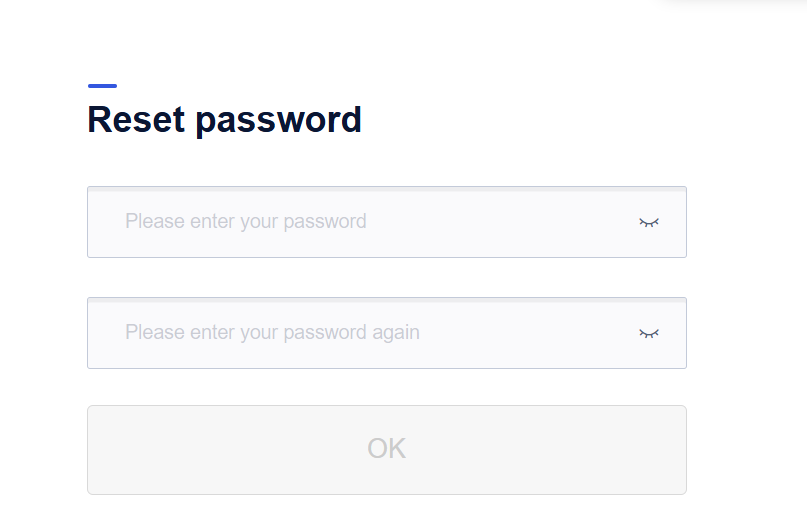Retrieve password
Retrieve via Email
- Go to the login page and click Forgot Password
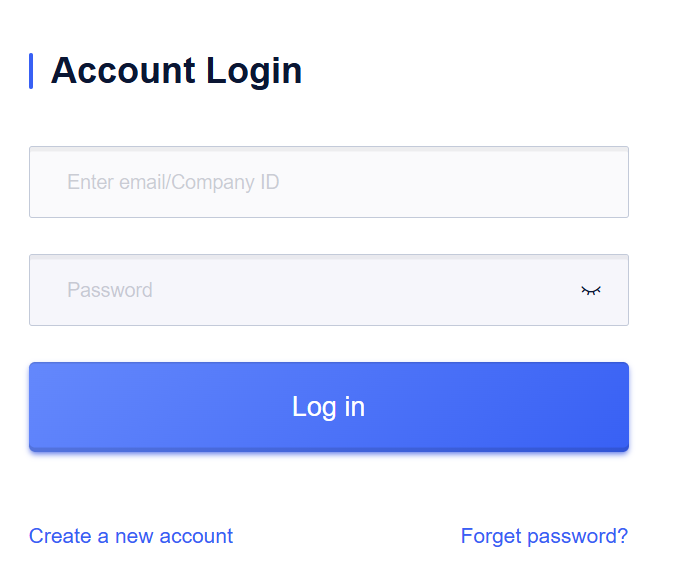
2. Enter your registered e-mail address
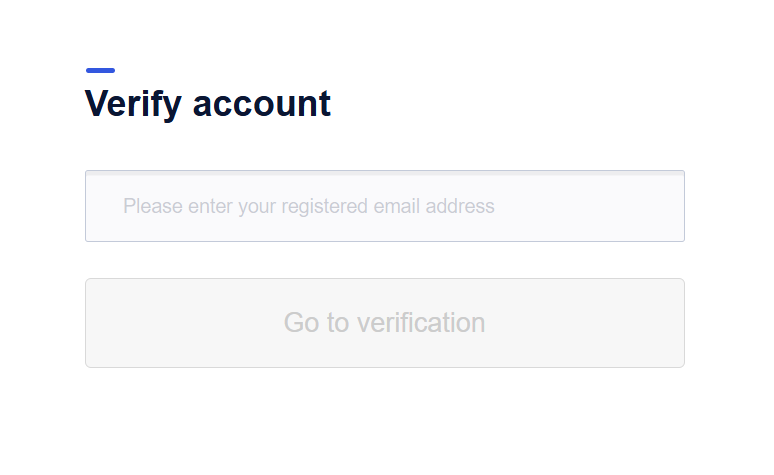
- SCloud will send a verification email to your email address. If you don’t receive the reset email, please click “Resend” or use your cell phone number to retrieve it.
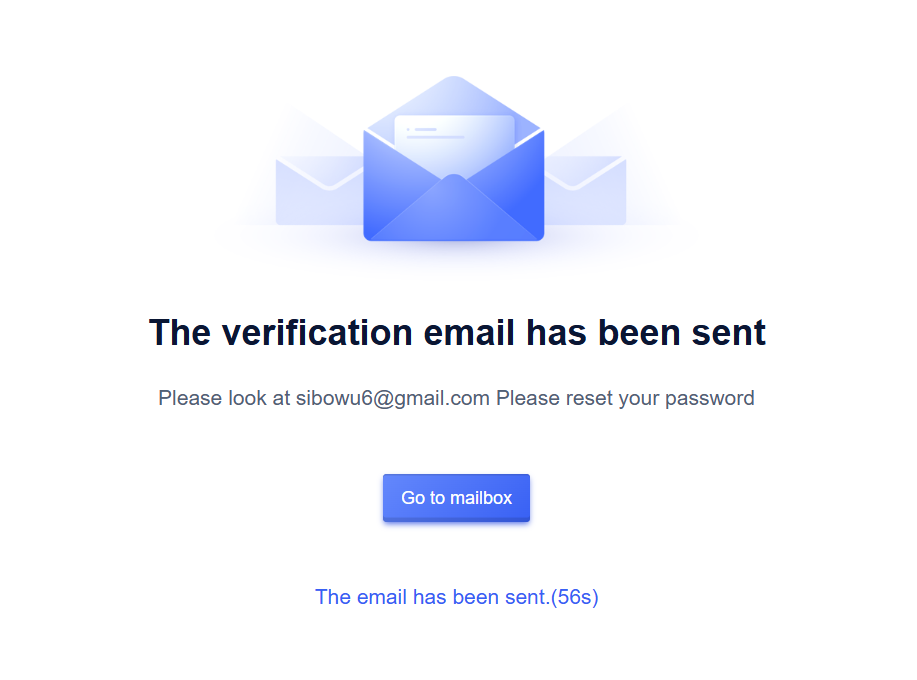
- Click the reset link in the email and set a new password. The password must contain at least two of the following: uppercase letters, lowercase letters, numbers, and symbols, with a length of 6-20 characters.